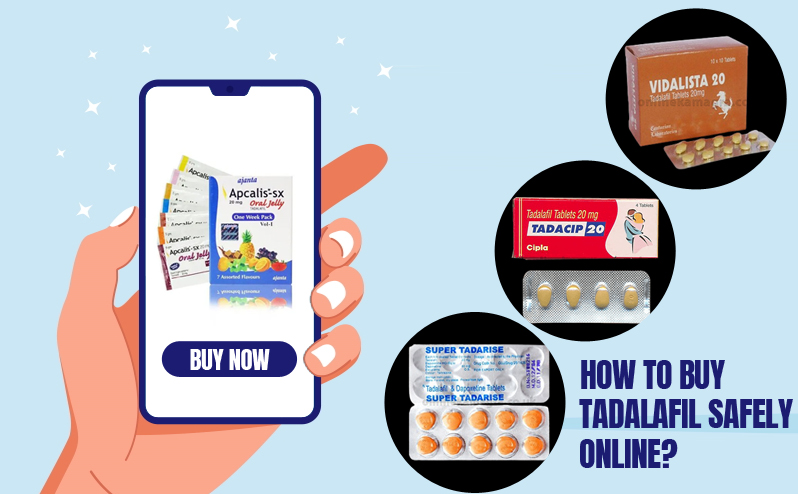In the digital age, managing a plethora of passwords for various online accounts has become a daunting task for many. Password managers offer a streamlined and secure alternative to the precarious practice of trying to remember every password or, worse, reusing the same ones across different sites. This article delves into the advantages of using password managers over traditional memory-based methods, highlighting the risks of password fatigue and the benefits of enhanced security and convenience that these tools provide.
Key Takeaways
- Password managers mitigate the risks associated with password reuse by generating and storing complex, unique passwords for each account.
- The use of encrypted storage, two-factor authentication, and biometric support in password managers significantly elevates the security of your online presence.
- The top password manager ensures convenience with features like cross-platform synchronization, one-click logins, and secure digital wallets for online transactions.
- Regular password audits, a strong master password, and having a backup and recovery plan are critical best practices when using password managers.
- Choosing the right password manager involves considering features, user reviews, and the security credentials of options like Proton Pass, NordPass, 1Password, and BitWarden.
The Perils of Password Fatigue
The Risks of Reusing Passwords
Reusing passwords across multiple accounts is a common but dangerous practice. Hackers can exploit this habit by using automated tools to attempt access on various platforms with a single compromised password. This method, known as ‘credential stuffing’, is alarmingly effective.
- Your password is weak and easy-to-guess or crack.
- You have been reusing the password across multiple accounts.
- A previous password has been compromised.
- New passwords are often written down or forgotten.
Consider regular password audits and avoid saving passwords in the browser, as they are susceptible to cyber attacks.
The illusion of security that comes with password reuse is shattered when a single breach can lead to multiple account infiltrations. It’s essential to understand the potential effects of weak password practices and to take proactive steps to secure your digital identity.
The Cognitive Load of Multiple Passwords
Managing a multitude of passwords is not just a security challenge but also a significant cognitive burden. The mental effort required to recall various passwords can lead to memory difficulties and stress. This phenomenon, often referred to as ‘Password & Login Fatigue’, is a growing concern in our digital age.
The average internet user may have to remember dozens of passwords for essential accounts, social media, utilities, and online shopping. The strain of remembering these credentials can push individuals towards risky behaviors, such as reusing passwords or creating simple ones that are easier to remember.
Password manager reddit offers a respite from this cognitive overload by securely storing and managing passwords for you. They enable the creation of long, strong, and unique passwords without the need to memorize each one.
Choosing a password manager that fits your needs can significantly reduce the mental load associated with password management. Here are some considerations when selecting a password manager:
- Encrypted storage for peace of mind
- Support for two-factor and biometric authentication
- Features like dark web monitoring for enhanced security
- User-friendly interfaces that simplify password retrieval and management
How Password Managers Alleviate Memory Burden
Password managers serve as a vault for your digital keys, liberating you from the need to memorize a multitude of complex passwords. They enable you to remember just one strong master password, while the rest are generated and recalled by the manager itself. This not only simplifies your digital life but also significantly enhances security.
- Reduces cognitive load: No need to remember every password.
- Auto-fill functionality: Quick access to your accounts.
- Secure storage: Your passwords are encrypted and inaccessible to others.
By offloading the task of memorization, password managers allow you to focus on what matters most, without compromising on security.
The convenience offered by password managers is not just about memory relief; it’s also about having a systematic way to manage and update passwords. Regularly changing passwords is a breeze when you don’t have to commit the new ones to memory. This practice keeps your digital identity agile and much harder to compromise.
Enhanced Security Features of Password Managers
Encrypted Storage for Peace of Mind
Password managers offer a secure vault for your digital credentials, ensuring that each entry is protected through robust encryption algorithms. Your sensitive information is safeguarded from unauthorized access, providing a level of security that far surpasses the typical notebook or spreadsheet.
- Encrypted Storage: Password managers utilize advanced encryption standards, such as AES-256, to protect your data.
- Master Password: Your master password is the key to your digital safe. It’s the only thing you need to remember.
- Zero-Knowledge Architecture: Many password managers operate on a zero-knowledge protocol, meaning even the service provider cannot access your data.
By centralizing your passwords in an encrypted repository, you reduce the risk of data breaches and simplify your online security. Password managers are like super-secure safes for your digital life, allowing you to maintain strong, unique passwords for each account without the need to remember them all.
Two-Factor and Biometric Authentication Support
Password managers not only streamline the storage of your credentials but also significantly enhance account security. Two-factor authentication (2FA), including app-based options like Authy or Google Authenticator, adds an additional layer of security beyond the master password. Biometric authentication, such as facial recognition or fingerprint scanning, offers a convenient and secure way to access your accounts, especially on mobile devices.
With the integration of 2FA and biometric support, password managers are evolving to offer more robust security measures. This evolution is crucial in a digital landscape where the strength and uniqueness of passwords are paramount.
Here are some best practices for using these features:
- Enable 2FA on all accounts that support it, avoiding less secure methods like SMS or email-based verification.
- Use biometric authentication where available for quick and secure access.
- Print out and securely store physical copies of recovery codes for 2FA, rather than storing them digitally.
By adopting these practices, users can ensure a higher level of security for their digital identities.
Dark Web Monitoring and Breach Alerts
With the increasing sophistication of cyber threats, dark web monitoring and breach alerts have become essential features of modern password managers. These tools actively scan the dark web, a part of the internet notorious for illicit activities, to detect if your personal information has been compromised. When a password manager identifies your data on these sites, it promptly alerts you, allowing for quick action to secure your accounts.
Password managers not only store your credentials securely but also play a crucial role in identifying potential breaches. This proactive approach to digital security can be the difference between a minor inconvenience and a catastrophic loss of data.
Here’s how the process typically works:
- Continuous scanning of dark web sites for leaked credentials.
- Notification of any potential breaches involving your information.
- Advice on steps to take to secure your accounts after a breach is detected.
By staying vigilant on your behalf, password managers offer an additional layer of security that goes beyond simple password storage.
Convenience and Accessibility Across Devices
Synchronization Across Platforms
One of the most significant advantages of using a password manager is the ability to synchronize your passwords across all your devices. This means that whether you’re on your desktop computer, laptop, smartphone, or tablet, you have access to all your login credentials. This seamless integration not only simplifies the login process but also ensures that any password change or update is instantly available on all platforms.
- Desktop
- Laptop
- Smartphone
- Tablet
With synchronization, the hassle of manually updating passwords on each device is eliminated, providing a more streamlined and efficient user experience.
Moreover, many password managers offer the option to sync with various cloud services, such as Dropbox, Google Drive, or NextCloud. This flexibility allows users to choose their preferred cloud provider and maintain control over their data. For those who prefer a self-hosted solution, options like Vaultwarden, compatible with Bitwarden’s clients, are available, offering an additional layer of independence and privacy.
One-Click Login and Form Filling
The advent of one-click login and form filling features in password managers has revolutionized the way we access our online accounts. No longer do we need to remember complex passwords or fill out tedious forms. With a single click, these tools can auto-populate your login credentials and personal information securely and accurately.
The simplicity of this process not only saves time but also reduces the chances of input errors that can occur when manually typing information.
Password managers typically offer a variety of form filling capabilities, including:
- Personal information for registration forms
- Credit card details for online purchases
- Addresses for shipping and billing
This seamless integration of form filling functions makes online shopping and account management a breeze, ensuring that your experience is both efficient and secure.
Secure Digital Wallets for Online Shopping
The integration of secure digital wallets in password managers has revolutionized the way we shop online. With services like Sticky Password, you can store unlimited encrypted passwords and have them filled in automatically during your online purchases. This not only streamlines the checkout process but also enhances security by minimizing the exposure of your credentials.
The convenience offered by digital wallets extends beyond just password storage. They support various authentication methods, including two-factor and biometric, ensuring that your transactions are safeguarded at multiple levels.
For those who prioritize security, Bitwarden’s approach to two-factor authentication (2FA) is commendable. Users are advised to opt for app-based 2FA, such as Authy or Authenticator, and to securely store recovery codes physically rather than digitally. This meticulous attention to security details provides peace of mind for users who manage sensitive financial information.
Here are some best practices to enhance your digital wallet security:
- Use strong, unique passwords for each account.
- Enable 2FA wherever possible.
- Regularly audit passwords and update any that are weak or reused.
- Be vigilant about breached password alerts and act promptly.
Maintaining Control: Best Practices with Password Managers
Regular Password Audits and Updates
Regular password audits are a critical component of maintaining online security. A password audit is a process of checking and analyzing the password security of an individual or organization. It involves reviewing the integrity and strength of all passwords to ensure they are robust and have not been compromised.
- Consider enabling passkeys for secure access using your phone.
- Review passwords for all accounts during regular audits, changing any that are weak, repeated, or contain personal information.
- Avoid saving passwords in the browser, as they are a popular target for cybercriminals.
While it was once common practice to change passwords frequently, research now suggests that this may not necessarily improve account security. Instead, focus on creating strong, unique passwords and updating them when necessary rather than on a set schedule.
This practice provides a false sense of security if a previous password has been compromised and not replaced with a strong and unique one. New passwords, if created too frequently, are more likely to be written down or forgotten. It’s essential to strike a balance between regular updates and the creation of memorable, secure passwords.
The Importance of a Strong Master Password
The master password is the key to your digital kingdom, and its strength is non-negotiable. A weak master password can render all other security measures ineffective. It’s the single point of failure that can lead to the compromise of all your stored credentials. To ensure the integrity of your password vault, adhere to these guidelines:
- Use a combination of letters, numbers, and special characters.
- Make it lengthy — at least 12 characters is a good benchmark.
- Avoid any personal information that can be easily guessed or found.
- Change it periodically, but not so frequently that you risk forgetting it.
Remember, the strength of your master password is the foundation upon which your online security is built. Treat it with the utmost care and never share it with anyone.
Regularly updating your master password is a crucial habit. While you don’t need to change it as often as individual passwords, setting a reminder to update it every few months can prevent potential breaches. This practice, coupled with the use of a password manager’s other security features, such as two-factor authentication and dark web monitoring, creates a robust defense against cyber threats.
Backup and Recovery Options
Ensuring that you have reliable backup and recovery options is crucial for any password management strategy. Having a backup plan means you’re never locked out of your accounts, even if you forget your master password or lose access to your device. Most password managers offer a variety of recovery methods, from encrypted backup files to cloud synchronization.
- Encrypted Backup Files: Store a secure copy of your password database on an external drive or a trusted cloud service.
- Cloud Synchronization: Some managers automatically sync your data across devices, providing a built-in backup.
- Recovery Codes: Generate and store one-time recovery codes in a safe place to regain access if needed.
- Email Recovery: Set up your account to allow password recovery via a verified email address.
It’s important to regularly test your backup and recovery methods to ensure they work when you need them. This proactive approach can save you from potential lockouts and data loss.
Choosing the Right Password Manager for You
Features to Look For in a Password Manager
When selecting a password manager, it’s crucial to ensure it has all the necessary features to keep your digital life secure and organized. Look for a password manager that offers robust encryption to protect your data from unauthorized access. This is the foundation of any reliable password management tool.
Here are some key features to consider:
- Encryption to secure your data
- Secured credentials storage
- Multi-factor authentication for an extra layer of security
- Regular updates to stay ahead of vulnerabilities
- Password generation to create strong, unique passwords
- Efficient password management across various platforms
Remember, a good password manager not only stores your passwords but also helps in managing them effectively, ensuring that you maintain strong and unique passwords for all your accounts.
It’s also important to look for a password manager that is regularly updated. This ensures that the software stays ahead of potential security threats and incorporates the latest security practices. Additionally, features like password generation can help you create strong, unique passwords for each of your accounts, reducing the risk of breaches.
Comparing Popular Password Managers
When selecting a password manager, it’s crucial to compare the features and security measures offered by popular options. BitWarden, 1Password, Proton Pass, and NordPass are frequently mentioned in user discussions for their robust ecosystems and user-friendly interfaces.
- BitWarden is often praised for its open-source platform and affordability.
- 1Password stands out with its polished user experience and strong security reputation.
- Proton Pass, while newer on the scene, is gaining attention for its integration with other Proton services.
- NordPass is recognized for its user-friendly design and reliable password management.
It’s important to consider not just the features but also the long-term reliability and support provided by the service. A password manager is a long-term security partner, and choosing one that aligns with your needs and trust level is essential.
While some users express concerns about being locked out of their accounts, the risk is mitigated by recovery options offered by these services. Regularly updating your master password and enabling multi-factor authentication can further enhance your security posture.
User Reviews and Security Credentials
When selecting a password manager, user reviews and security credentials are invaluable for assessing reliability and trustworthiness. User experiences can highlight ease of use, customer support quality, and real-world security performance. Security credentials, on the other hand, provide an objective measure of a password manager’s robustness against potential threats.
It’s essential to consider both user feedback and formal security evaluations when choosing a password manager. This dual approach ensures that you’re not only getting a user-friendly product but also one that meets high-security standards.
Here’s a quick checklist to help you evaluate user reviews and security credentials:
- Look for a consistent pattern of positive user reviews across multiple platforms.
- Check for any recurring issues mentioned by users that could affect your experience.
- Verify the presence of independent security audits or certifications.
- Ensure the password manager uses industry-standard encryption methods.
- Investigate the company’s history of handling security breaches, if any.
Conclusion
In the digital age, where the number of online accounts per individual is ever-increasing, the use of password managers has transitioned from a convenience to a necessity. As we’ve explored throughout this article, password managers offer a robust solution to the challenges of creating and remembering complex, unique passwords for every account. They not only enhance security by generating strong passwords but also simplify your digital life by remembering them for you. With features like dark web monitoring, secure digital wallets, and compatibility across various devices, password managers like Proton Pass, NordPass, 1Password, and BitWarden provide a comprehensive cybersecurity solution. The minimal investment in a password manager could save you from the potential chaos of compromised accounts. Ultimately, embracing this simple cybersecurity tool can lead to a more secure and efficient online experience, allowing you to focus on what matters most without the worry of password fatigue.
Frequently Asked Questions
What are the main benefits of using a password manager?
Password managers offer several benefits, such as reducing the cognitive burden of remembering multiple passwords, enhancing security with encrypted storage and support for two-factor and biometric authentication, and providing convenience with features like synchronization across devices, one-click login, and secure digital wallets for online shopping.
Is there a risk of being locked out of my account when using a password manager?
While the risk exists, it’s minimal. Password managers are designed with recovery options to help you regain access to your account. It’s important to set a strong master password and use any offered backup and recovery methods to prevent lockouts.
Can password managers help if my credentials are exposed on the dark web?
Yes, many password managers now include dark web monitoring and breach alerts. These features automatically notify you if your credentials are compromised, allowing you to take immediate action to secure your accounts.
How do I choose the right password manager for me?
When choosing a password manager, look for features that suit your needs, such as user-friendly interfaces, strong encryption, cross-platform compatibility, and additional security features like dark web monitoring. Comparing popular options like Proton Pass, NordPass, 1Password, and BitWarden, and reading user reviews can help you decide.
What are some best practices for maintaining security with a password manager?
Regularly perform password audits and updates, set a strong and unique master password, enable two-factor authentication, and ensure you have a reliable backup and recovery strategy. Avoid saving passwords in your browser and consider using passkeys for added security.
Are password managers compatible with all devices and platforms?
Most password managers are designed to be compatible with a variety of platforms, including Mac, Windows, iOS, and Android. This ensures that you can access your passwords and use the manager’s features across all your devices.