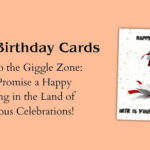In the digital age, protecting your computer from malware and viruses is crucial. Microsoft’s Windows Defender is a free antivirus tool that comes with every Windows PC, but is it sufficient for your security needs? This article delves into the capabilities and limitations of Windows Defender, compares it to other antivirus programs, and helps you make an informed decision about whether it’s the only antivirus protection you need.
Key Takeaways
- Windows Defender offers strong protection and is a viable option for users seeking the best antivirus solution.
- While Windows Defender meets industry standards for protection and efficiency, it is not open-source, which may be a concern for some users.
- Third-party antivirus programs may provide additional features, such as integrated VPNs, appealing to privacy-conscious individuals.
- Windows Defender’s performance impact is minimal, and it has a strong track record for avoiding false positives.
- Users should evaluate their personal security needs and consider the benefits of supplementary antivirus tools alongside Windows Defender.
Assessing the Efficacy of Windows Defender
Comparing Windows Defender to Other Antivirus Programs
When evaluating antivirus software, it’s crucial to consider how they stack up against each other in terms of protection, efficiency, and features. Windows Defender has significantly improved over the years, transforming from a baseline defense to a competitive antivirus solution. Independent research labs, such as AV-Test, have recognized Windows Defender’s strong performance, which now often meets or exceeds industry standards.
However, it’s important to note that while Windows Defender may suffice for many users, there are scenarios where third-party antivirus programs may offer additional benefits. These can include specialized tools, enhanced firewall options, or identity theft protection that Windows Defender does not provide.
Despite its advancements, Windows Defender may not encompass every security feature that users might require, making it essential to assess individual needs against what Windows Defender offers.
Comparing antivirus programs can reveal gaps in protection that might not be immediately apparent. For instance, some users might find value in the extra layers of security provided by suites like Norton 360, which offer features beyond what is available in Windows Defender.
Understanding the Protection Level of Windows Defender
When assessing the protection level of Windows Defender, it’s important to consider its performance in real-world scenarios. Independent research labs like AV-Test provide valuable insights into how antivirus reddit software stacks up against threats. In their December 2023 report, AV-Test awarded Windows Defender impressive scores, particularly in detecting and blocking zero-day attacks, which are new, never-before-seen threats.
Windows Defender has shown to outperform industry standards in several key areas, making it a high-performing antivirus program.
However, while Windows Defender has made significant strides in its capabilities, it’s crucial to recognize that no security solution is infallible. Here’s a quick overview of Windows Defender’s performance based on the latest AV-Test report:
| Aspect | Score |
| Zero-day attack detection | Perfect score |
| Established malware defense | Above industry average |
Despite these strong points, users should still consider their individual needs and whether additional features from third-party options might be necessary. For example, those requiring more intuitive user interfaces or specific security features not offered by Windows Defender might look towards solutions like Norton, which have been noted for their effectiveness.
The Evolution of Windows Defender as a Security Tool
Once criticized for its lackluster performance, Windows Defender has undergone significant enhancements to become a more reliable security tool. Microsoft’s commitment to improving Defender is evident in its regular security intelligence and product updates, which are crucial for staying ahead of emerging threats.
- 2015: Introduction of Windows Defender Antivirus in Windows 10.
- 2017: Integration of machine learning for threat detection.
- 2019: Windows Defender ATP becomes Microsoft Defender ATP, reflecting cross-platform capabilities.
- 2021: Enhanced ransomware protection and recovery tools.
While Windows Defender’s evolution is commendable, it’s essential to manage how it receives protection and product updates to ensure optimal performance and security.
The journey from a basic security application to a full-fledged antivirus solution has been remarkable. With each update, Microsoft has aimed to address user concerns and close security gaps, making Defender a viable option for many users. However, the question remains whether it is sufficient as a standalone solution in the face of sophisticated cyber threats.
Windows Defender: Features and Limitations
Core Features of Windows Defender
Windows Defender, now known as Microsoft Defender Antivirus, is an integral component of Windows, providing real-time protection against a variety of threats. It operates seamlessly in the background, ensuring that users are safeguarded without the need for additional actions.
Key features of Windows Defender include:
- Real-time protection against malware and spyware
- Network firewall for monitoring incoming and outgoing traffic
- Parental controls for managing children’s computer use
- Performance and health reports to maintain system integrity
While the interface may not be as polished as some third-party options, the absence of false positives is a significant advantage, contributing to a disruption-free experience. However, it’s important to note that Windows Defender does not offer scheduled scans, and users must initiate scans manually.
Windows Defender focuses on core protection features, ensuring minimal impact on system performance. This makes it a suitable option for those who prioritize a balance between security and efficiency.
Identifying Gaps in Windows Defender’s Protection
While Windows Defender has evolved significantly, it’s not without its shortcomings. In the realm of cybersecurity, a single tool rarely provides complete protection. Here are some areas where Windows Defender may fall short:
- Real-time protection: Although robust, there are instances where Windows Defender might not detect highly sophisticated attacks or zero-day exploits immediately.
- Phishing protection: It blocks common phishing techniques but may not be as effective against more advanced social engineering attacks.
- Network security: Windows Defender provides basic network defenses, but additional features like an advanced firewall or intrusion detection systems are not part of its repertoire.
- Browser security: While it offers some level of browser protection, it doesn’t match the specialized capabilities of dedicated browser security extensions.
It’s essential to recognize that no security solution is infallible. Even with high detection rates, there’s always a risk of new threats slipping through the cracks.
Considering these gaps, users may find it beneficial to complement Windows Defender with other security measures or tools. This could enhance overall protection and provide a more layered defense strategy against the myriad of cyber threats.
Performance Impact and System Efficiency
When it comes to antivirus software, system performance is a key concern for many users. Windows Defender is known for its minimal impact on system resources, often performing better than industry averages in this regard. However, it’s not without its shortcomings. Users have noted that Windows Defender can be slower when evaluating the installation of well-known applications, though this is considered a less critical aspect of performance.
While Windows Defender excels in maintaining system efficiency and has a strong track record of avoiding false positives, it’s important to recognize that no solution is without its trade-offs.
To provide a clearer picture, here’s a summary of Windows Defender’s performance impact compared to industry averages:
- System Resource Usage: Generally lower than industry averages
- Installation of Well-Known Apps: Slower evaluation times
- False Positives: Excellent record, minimal occurrences
The Case for and Against Third-Party Antivirus Software
When to Consider Additional Antivirus Solutions
While Windows Defender offers robust protection for most users, there are scenarios where considering additional antivirus solutions becomes prudent. If you require features beyond what Windows Defender provides, such as an integrated VPN for enhanced privacy, it’s time to explore third-party options.
- Users with high-security needs, like those handling sensitive data, may benefit from the advanced features of specialized antivirus software.
- For those who prefer transparency in their security tools, open-source antivirus programs offer an alternative to proprietary solutions like Windows Defender.
- If you’re experiencing compatibility issues with specific software or hardware, a third-party antivirus might offer better integration.
It’s essential to weigh the additional features and benefits against the potential performance impact on your system. Not all third-party antivirus software is created equal, and some can significantly slow down your computer. Carefully consider your personal needs and the credibility of the antivirus provider before making a switch.
Advantages of Integrated Security Suites
Integrated security suites offer a comprehensive approach to cybersecurity, combining multiple tools into one package for enhanced protection. These suites often include antivirus, firewall, and various other security features, providing a robust defense against a wide array of threats.
- Antivirus: Detects and removes malware.
- Firewall: Monitors network traffic and blocks unauthorized access.
- VPN: Encrypts internet connection for privacy.
- Password Manager: Secures and manages login credentials.
- Parental Controls: Restricts and monitors children’s internet usage.
While Windows Defender provides core protection, integrated suites expand on this with additional tools like VPNs and password managers, catering to those who seek more than just basic defense.
Choosing an integrated suite can also simplify security management, as users have to interact with only one interface. This can be particularly beneficial for less tech-savvy individuals who want to avoid the complexity of managing multiple security applications. Moreover, some suites offer unique features that are not found in basic antivirus programs, such as identity theft protection and secure financial transaction tools.
Balancing Security Needs with System Performance
When considering antivirus solutions, it’s essential to strike a balance between robust security and maintaining system performance. Windows Defender is known for its minimal impact on system resources, which is a significant advantage for users who prioritize efficiency. However, users should be aware that antivirus software, in general, can sometimes slow down a computer, as noted by Softwareg.com.au.
- Windows Defender: Minimal impact on performance
- Other antivirus programs: Variable impact
While Windows Defender offers a lightweight solution, it’s important to consider the performance implications of additional antivirus software. Users should evaluate the trade-offs between enhanced security features and potential system slowdowns.
Despite its efficiency, Windows Defender may not always perform optimally during the installation of well-known applications. This is a less critical function but still worth noting for users who frequently install new software. Ultimately, the choice of antivirus should align with the user’s specific security needs and performance expectations.
Privacy Concerns and Additional Security Measures
The Role of VPNs in Enhancing Privacy
While Windows Defender provides a robust level of protection against various cyber threats, it does not encompass features that directly address online privacy, such as a Virtual Private Network (VPN). A VPN enhances privacy by encrypting internet traffic and masking the user’s IP address, which is crucial in preventing tracking and interception by third parties.
- VPNs protect against eavesdropping on public Wi-Fi networks.
- They help in bypassing geo-restrictions and censorship.
- VPNs prevent websites and advertisers from tracking your real location.
In the context of privacy, the integration of a VPN with antivirus software can significantly bolster a user’s security posture. However, it’s important to note that not all antivirus solutions include a VPN, and when they do, the quality and features of the VPN can vary greatly.
Users considering additional privacy measures should weigh the benefits of a standalone VPN service against those offered as part of an antivirus package. Standalone VPNs often provide more robust features and stronger privacy guarantees than those bundled with antivirus software.
Open-Source vs. Proprietary Antivirus Software
When it comes to choosing antivirus software, the debate between open-source and proprietary solutions is significant. Open-source antivirus software offers transparency, allowing users to inspect the source code, which can foster a greater sense of trust among those who prioritize security through openness. Proprietary software like Windows Defender, on the other hand, is developed by a single company with its source code kept private.
- Open-source antivirus may appeal to those who value community-driven development and transparency.
- Proprietary antivirus often provides more frequent updates and dedicated customer support.
- Integration with other security tools can vary between open-source and proprietary options.
While proprietary antivirus solutions often come with integrated features such as VPNs, open-source alternatives may lack these conveniences but gain points for the trust and control they offer.
Ultimately, the choice between open-source and proprietary antivirus software hinges on individual preferences and priorities. Users must weigh the importance of transparency against the need for comprehensive, regularly updated protection.
How to Safely Integrate Third-Party Antivirus with Windows Defender
Integrating a third-party antivirus with Windows Defender can enhance your system’s security, but it requires careful consideration to ensure compatibility and avoid conflicts. Ensure that the antivirus solution you choose is compatible with Microsoft Defender for Endpoint to maintain a robust defense against malware.
- First, verify that the third-party antivirus is designed to work alongside Windows Defender. Some antivirus programs may automatically disable Windows Defender to prevent issues.
- Next, configure the third-party antivirus settings to allow Windows Defender to operate in tandem, particularly in areas where the third-party solution may not provide coverage.
- Regularly update both antivirus solutions to benefit from the latest protection features and threat definitions.
When integrating third-party antivirus software, it’s crucial to maintain system efficiency and avoid overburdening your PC with redundant security measures.
By following these steps, you can achieve a balanced security setup that leverages the strengths of both Windows Defender and your chosen third-party antivirus.
Making an Informed Decision: Is Windows Defender Enough?
Evaluating Your Personal Security Requirements
When considering whether Windows Defender is sufficient for your needs, it’s crucial to evaluate your personal security requirements. Different users have varying levels of risk depending on their online behavior, data sensitivity, and the potential impact of a security breach.
- For casual users who browse the web and use email, Windows Defender’s real-time protection may be adequate.
- Power users engaging in online banking, shopping, or handling sensitive information might require additional layers of security.
- Those who frequently download software from the internet or access potentially risky websites could benefit from the advanced features offered by third-party antivirus solutions.
Remember, the adequacy of Windows Defender is not just about the features it offers, but also about how those features align with your individual security needs. No single solution is universally perfect; it’s about finding the right balance for you.
The Verdict on Using Windows Defender Exclusively
After considering the various aspects of Windows Defender, it’s clear that it has come a long way from its early days. Microsoft has significantly enhanced its security capabilities, making it a strong candidate for basic protection needs. Independent tests have shown that Windows Defender performs admirably, particularly with its robust firewall and low incidence of false positives.
However, while Windows Defender may suffice for many users, it’s important to recognize its limitations. The user interface (UI) is one area where it falls short, lacking the intuitiveness found in third-party antivirus software. For those who prioritize a more user-friendly experience, this could be a deciding factor.
Performance-wise, Windows Defender is efficient, exerting minimal impact on system resources. This is a significant advantage for users who need to maintain system performance while ensuring security.
In summary, Windows Defender can be enough for users with basic security needs, but it’s crucial to stay informed and consider additional measures if your situation demands more comprehensive protection.
Staying Informed About Emerging Cyber Threats
In the ever-evolving landscape of cybersecurity, staying informed about emerging threats is crucial. Cyber attacks are not static; they evolve rapidly, often outpacing the defenses that are in place. To maintain a robust defense, users must keep abreast of the latest security research and threat intelligence.
- Subscribe to security newsletters and blogs.
- Participate in online security forums and communities.
- Regularly update your antivirus and operating system.
- Attend webinars and training sessions on cybersecurity.
By proactively seeking out information and continuously educating oneself, users can better anticipate and mitigate the risks posed by new cyber threats.
It’s important to remember that no antivirus solution can offer 100% protection. As such, a layered approach to security, combining the strengths of Windows Defender with user vigilance and education, forms the best defense against the myriad of threats that exist online.
Conclusion
In conclusion, Windows Defender has evolved into a robust antivirus solution that can meet the needs of many users, offering strong protection without the additional cost. While it may not be open-source or come with extra features like an integrated VPN, its performance and efficiency are commendable. For those with basic security needs, Windows Defender is likely sufficient. However, users seeking specific functionalities or higher levels of privacy may still want to explore third-party antivirus options. Ultimately, the choice depends on individual requirements and preferences, but Windows Defender stands as a viable option for essential antivirus protection.
Frequently Asked Questions
Is Windows Defender enough to protect my PC?
Windows Defender offers strong protection as a free antivirus and may be sufficient for your needs, especially if you prioritize its features and find them adequate for your security requirements.
How does Windows Defender compare to other antivirus programs?
Windows Defender has evolved into a serious contender in the antivirus scene, with performance that meets or beats industry standards. However, third-party antivirus apps may offer additional features that Windows Defender lacks.
Does Windows Defender impact system performance?
Windows Defender is known for having a minimal impact on system performance, performing under industry averages for performance hits.
Can I use Windows Defender with a third-party antivirus?
Yes, you can integrate Windows Defender with third-party antivirus software, but be sure to understand how to configure them to work together without conflicts.
What additional features do third-party antivirus programs offer over Windows Defender?
Some third-party antivirus programs offer integrated VPNs for enhanced privacy, more comprehensive protection features, and the trust that comes with open-source software.
Should I consider additional antivirus solutions even if I have Windows Defender?
If you require features beyond what Windows Defender offers or seek more comprehensive security, it may be worth exploring additional antivirus solutions.