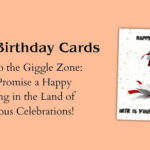In the digital age, website builders have become a go-to tool for creating online presences quickly and efficiently. However, beneath the surface of user-friendly interfaces and enticing ‘free’ plans, there are secrets about these platforms that often go untold. From hidden costs to the impact on SEO, this article delves into the lesser-known aspects of website builders that could significantly affect your online success. Whether you’re a small business owner, a freelancer, or just starting out, understanding these secrets can empower you to make more informed decisions and tailor your website to truly stand out in the digital landscape.
Key Takeaways
- While ‘free’ website builders market themselves as cost-effective solutions, they often come with hidden fees, limitations, and aggressive upsells that can increase long-term expenses.
- Selecting the right website builder requires a thorough assessment of your business needs, an analysis of features and flexibility, and an understanding of the available support and community.
- Website builders can influence SEO and online visibility, with some offering robust SEO tools, while others may require a balance between customization options and user convenience.
- Terms of service and data ownership policies are critical to review in website builders, as they dictate your control over content and the portability of your data.
- Personalizing your website beyond the basic templates provided by website builders is essential for brand identity, which can be achieved through advanced customization options.
Unveiling the Hidden Costs of ‘Free’ Website Builders
The Truth Behind Free Offers
While the allure of ‘free’ website builders is strong, savvy users understand that there’s often more to the story. Free versions are typically limited in features, pushing users towards paid upgrades for essential functionalities like custom domain names or ad removal. Here’s a quick rundown of what ‘free’ really entails:
- Limited selection of templates
- Basic SEO tools, with advanced options locked behind a paywall
- Mandatory branding from the builder on your site
- Restricted storage and bandwidth, impacting site performance
It’s crucial to consider the long-term implications of starting with a ‘free’ website builder. As your business grows, so will your website’s needs, and the costs can add up quickly when transitioning to a paid plan.
Moreover, the data you input into a free website builder is subject to their terms of service, which may include clauses that are not in your best interest. Always read the fine print to understand what you’re agreeing to by using their platform.
Limitations and Upsells
While ‘free’ website builders entice users with the promise of a cost-free online presence, they often come with significant limitations that can hinder your website’s growth and functionality. These limitations can range from a lack of photo-editing tools to restricted e-commerce features, compelling users to upgrade to paid plans for essential services.
- Lacks photo-editing tools
- No widget marketplace
- Limited layout customization
- Ecommerce not available with all tiers
- Few e-commerce features
- Basic image editing
The allure of a free website builder is often overshadowed by the reality of necessary upgrades and add-ons that can accumulate substantial costs over time.
Moreover, the absence of a free tier in some builders means that users are immediately faced with a paywall, even for basic features. Upsells are common, with prompts to purchase additional services such as unlimited storage, site portability, or advanced marketing and SEO tools. It’s crucial to evaluate the true cost of these upsells against the value they provide to your business.
Comparing Long-Term Value
When evaluating website builders, it’s crucial to look beyond the initial allure of ‘free’ platforms. Consider the total cost of ownership over time, including any premium features or services you may need as your website grows. A common mistake is not accounting for scalability and potential future expenses.
- Initial setup costs (if any)
- Monthly or annual subscription fees
- Cost of additional features or plugins
- Price of upgrading to remove ads or access premium templates
It’s not just about the price tag; it’s about the value you get in return. Will the builder continue to meet your needs as your business evolves?
Remember, a low-cost solution now could mean higher expenses down the line if it lacks essential features or charges for upgrades. Always compare the long-term value of different website builders to ensure you’re making a cost-effective choice for the future of your business.
Choosing the Right Website Builder for Your Business
Website Builder Reddit: Assessing Your Business Needs
Before diving into the vast sea of website builder, it’s crucial to anchor your decisions in a clear understanding of your business’s unique requirements. Identifying the core functionalities your website must have is the first step towards selecting the right tool. Consider the nature of your business, the products or services you offer, and the kind of user experience you aim to provide.
- Determine your budget for website creation and maintenance.
- Outline the must-have features for your online presence (e.g., e-commerce capabilities, blog, contact forms).
- Think about the scalability of the website builder; can it grow with your business?
It’s not just about the present needs but also about anticipating future growth and changes in your business model. A flexible website builder that can adapt to your evolving requirements will prove to be a valuable asset.
Finally, assess the level of technical expertise available within your team. Some website builders are designed for beginners, while others offer advanced features that require more technical know-how. Aligning the builder’s complexity with your team’s skills will ensure a smoother website development process.
Analyzing Features and Flexibility
When selecting a website builder, the array of features and the flexibility of the platform are pivotal to the success of your online presence. Ease of use is a critical factor; a builder that allows for intuitive design and navigation can significantly reduce the time and effort required to create and maintain your site. Functionality is equally important; you need to ensure that the builder can support all the features your business may require, such as e-commerce capabilities, blogging, email marketing, or even course creation.
Here’s a quick checklist to help you evaluate features and flexibility:
- Does the builder offer a user-friendly editor?
- Are the templates responsive and adaptable to mobile devices?
- Can you add custom CSS and HTML code for advanced customization?
- Are there strong e-commerce options available?
- Is there support for digital downloads and memberships?
- What are the storage and data transfer limits?
Remember, the best website builder for your business should not only meet your current needs but also be capable of scaling as your business grows. Flexibility in design and functionality will ensure that your website can evolve without the need for a complete overhaul.
Pricing is another aspect that cannot be overlooked. It’s essential to find a balance between affordability and the features offered. Most website builders offer a free trial period, which is an excellent opportunity to test the platform’s ease of use and the inclusiveness of its features before making a commitment.
Understanding the Support and Community
When selecting a website builder, consider the quality and availability of customer support. This aspect is crucial, as timely and effective support can greatly enhance your experience and resolve issues swiftly. Website builders vary in their support offerings, with some providing 24/7 live chat, others offering ticket systems or email support, and a few even providing phone support.
- Live Chat: Immediate assistance for urgent issues.
- Email/Ticket Support: Detailed inquiries, with a record of the conversation.
- Phone Support: Personalized help, often for complex problems.
- Community Forums: Peer-to-peer assistance and shared knowledge.
It’s not just about having support, but also about how accessible and responsive it is. A strong community can be an invaluable resource, offering user-generated solutions and advice that can save time and enhance your website’s capabilities.
Evaluate the support channels a website builder offers and consider how they align with your business needs. A robust support system can be the difference between a frustrating or a seamless website building experience.
The Impact of Website Builders on SEO and Online Visibility
SEO Features in Popular Builders
When it comes to enhancing your website’s search engine rankings, the SEO features integrated into website builders play a pivotal role. Most builders provide basic SEO tools, such as the ability to customize URLs, meta tags, and image alt attributes, which are essential for on-page optimization. Additionally, many offer free SSL certificates, schema markup support, and XML sitemaps to bolster technical SEO.
The true measure of a website builder’s SEO capabilities lies not just in the tools it provides, but in how effectively a user can employ them to improve their site’s visibility.
Here’s a quick overview of SEO features offered by some popular website builders:
- Free SSL Certificates: Ensuring secure connections and a trust signal for search engines.
- Schema Markup Support: Helps search engines understand the content and context of your site.
- XML Sitemaps: Facilitates search engine crawling by listing all your website’s pages.
- Customizable Meta Tags: Vital for conveying page content to search engines.
- Editable URLs: Allows for clean, keyword-rich web addresses.
- Image Alt Attributes: Improves image indexing and accessibility.
While these features are a good starting point, successful SEO requires ongoing effort and a strategic approach. It’s important to verify and submit your site to search engines and continuously optimize your content to climb the ranks.
Customization vs. Convenience: Striking a Balance
When it comes to website builders, there’s a delicate balance between the ease of use and the level of customization they offer. Convenience often comes at the expense of uniqueness, with many builders providing templates that can make sites look similar to one another. To stand out, you may need to delve deeper into customization options, which can be more time-consuming and require a certain level of technical skill.
- Ease of Use: How quickly can you build a site?
- Customization: Can you modify templates to suit your brand?
- Technical Skill: Do you need coding knowledge?
- Time Investment: How much time are you willing to spend?
Striking the right balance is crucial for creating a website that not only looks professional but also truly represents your brand’s identity. While convenience allows for rapid deployment, customization grants the freedom to be distinctive. Consider the following aspects when choosing a website builder:
- Template variety and flexibility
- Built-in tools for SEO and social media integration
- Access to code for advanced customization
- Support and resources for learning and troubleshooting
Remember, the goal is to find a website builder that aligns with your technical abilities and vision for your site. It’s worth investing the time to research and compare options to ensure your online presence is both effective and authentic.
The Role of Analytics and Site Stats
Understanding the role of analytics and site stats is crucial for any business that aims to thrive online. Analytics tools embedded within website builders can provide a wealth of information, from page views and visitor demographics to bounce rates and conversion metrics. However, the level of detail and accessibility of these analytics can vary significantly between different website builders.
- Some builders offer comprehensive analytics as part of their free plans, while others may require a premium account for advanced metrics.
- Real-time data may not always be available, with some tools only providing insights on past traffic.
- Integration with external analytics platforms like Google Analytics might be necessary for in-depth analysis, which could also entail additional costs.
The ability to interpret and act upon website data can be the difference between a stagnant online presence and a dynamic, growth-oriented one.
Choosing a website builder with robust analytics capabilities is essential for monitoring performance and making informed decisions. It’s important to compare the analytics features of various builders and consider how they align with your business goals. Remember, the insights gained from analytics can help refine your marketing strategies and ultimately, enhance your online visibility.
Navigating the Fine Print: Terms of Service and Data Ownership
Reading Between the Lines
When it comes to the terms of service for website builders, the devil is often in the details. Understanding the fine print is crucial to ensuring that you retain control over your content and avoid unexpected restrictions. Here are some key aspects to watch for:
- Data Ownership: Clarify who owns the content you upload.
- Content Restrictions: Look for any clauses that limit the type of content you can post.
- Termination Clauses: Understand under what circumstances your site can be taken down.
- Renewal and Cancellation: Know the terms for renewing, canceling, and any associated fees.
It’s essential to recognize that terms of service can change, and staying informed about these changes can protect your website’s future.
Always question what happens to your data if you decide to leave the platform. Some website builders make it easy to export your content, while others lock you in by making it difficult to transfer your site elsewhere. This is not just about convenience; it’s about your long-term online presence and the sustainability of your digital assets.
Data Control and Portability
When it comes to website builders, data control and portability are crucial for ensuring long-term flexibility. Many users don’t realize the importance of being able to move their content freely until they face the need to switch platforms or hosting services.
- Data Control: You should have full access to your website’s data, including the ability to export content, user data, and design elements.
- Portability: The ability to easily transfer your site to another builder or host can save you from being locked into a service that no longer meets your needs.
It’s essential to understand the level of control you have over your data and the ease with which you can migrate to another service. This understanding can greatly influence your choice of website builder.
While some platforms offer comprehensive export tools, others may restrict data portability to keep you within their ecosystem. Here’s a quick comparison of two popular website builders:
| Website Builder | Data Export | Site Transfer | Notes |
| Builder A | Full | Easy | Allows complete data and design export. |
| Builder B | Limited | Difficult | Exports content only; design elements are non-transferable. |
Always review the terms of service for any limitations on data control and ensure that you have a clear exit strategy should you need to move your website in the future.
Avoiding Common Pitfalls
When navigating the terms of service for website builders, it’s crucial to avoid common pitfalls that could hinder your site’s potential. Missteps in understanding the fine print can lead to unexpected restrictions or complications down the line.
- Read carefully: Don’t skim over the terms. Look for clauses related to content ownership, data portability, and cancellation policies.
- Check for updates: Terms can change. Regularly review them to stay informed about your rights and responsibilities.
- Seek clarity: If something is unclear, don’t hesitate to reach out to customer support for explanations.
Ensuring that you have a clear understanding of the terms of service will empower you to make informed decisions and maintain control over your website’s future.
Remember, the goal is to build a website that serves your business needs without being encumbered by limitations you didn’t anticipate. By being diligent and proactive, you can safeguard your online presence and avoid the common pitfalls that many fall into.
From Template to Unique: Personalizing Your Website
Breaking Away from Cookie-Cutter Designs
To truly stand out, it’s essential to break away from the standard templates offered by website builders. This means going beyond the basic customization options and injecting your site with unique elements that reflect your brand’s personality. Consider the following steps to personalize your website:
- Identify your target niche and align your design with their preferences.
- Draw inspiration from unique one-page websites to create a focused and compelling user experience.
- Embrace innovation and creativity by incorporating interactive features and animations that set you apart.
Personalization is not just about aesthetics; it’s about creating a connection with your audience. By tailoring your website to your ideal niche, you ensure that every visitor feels engaged and that your site resonates with the people you want to attract.
Remember, the goal is to use your website as a portfolio to showcase your skills. Focus on projects that highlight your ability to create complex and unique designs. This will not only demonstrate your expertise but also instill confidence in potential clients that you are the right choice for their needs.
Utilizing Advanced Customization Options
While basic templates get your site up and running, advanced customization options are the key to differentiating your website from the competition. These features allow for a deeper level of personalization that can align with your brand identity and meet specific user needs.
For example, some website builders offer the ability to upload custom CSS stylesheets, giving you control over the fine details of your site’s design. Others provide advanced modules that can be edited in real-time, ensuring that you can tweak your website to perfection without the need for a separate preview tab.
- Custom CSS and HTML code insertion
- Real-time editing of live elements
- Advanced modules for specialized functions
Embracing these advanced options can transform a generic template into a unique and powerful online presence that truly represents your brand.
Remember, the goal is not just to stand out visually, but to create a user experience that is both intuitive and memorable. Advanced customization can be a game-changer, but it requires a careful approach to maintain site performance and usability.
Incorporating Brand Identity
Incorporating your brand identity into your website is more than just slapping on a logo and matching color schemes. It’s about creating a cohesive experience that resonates with your target audience and sets you apart from the competition. Your website should be a reflection of your brand’s unique story and values.
- Visual Elements: Use high-quality images and graphics that align with your brand message.
- Innovation and Creativity: Integrate interactive features and animations that capture your brand’s innovative spirit.
- Relevant Content: Select images, videos, and infographics that convey your services and boost customer confidence.
Remember, every element on your site from navigation to content should contribute to a seamless brand experience. Avoid generic stock photos and aim for authenticity to truly engage your visitors.
Ultimately, the goal is to create a website that not only looks great but also effectively communicates your brand’s essence. By focusing on these aspects, you can ensure that your website stands out and provides a memorable experience for your customers.
Conclusion
In the ever-evolving landscape of website creation, website builders have emerged as a beacon of hope for entrepreneurs, hobbyists, and businesses looking to establish their online presence. Throughout this article, we’ve unveiled the less-known facets of these powerful tools, from the intricacies of web hosting to the strategic selection of the right builder for your needs. Whether you’re weighing the benefits of a one-page website or considering the leap from a website builder to a custom-coded solution, the knowledge we’ve shared aims to empower you to make informed decisions. Remember, the best website builder is not just about ease of use or cost-effectiveness; it’s about finding the perfect harmony between your vision, functionality, and the growth potential of your online endeavor. As you embark on your digital journey, let these insights guide you to a website that not only looks great but also performs exceptionally in the digital ecosystem.
Frequently Asked Questions
What hidden costs can I expect from ‘free’ website builders?
While advertised as free, these website builders often have hidden costs such as hosting fees, domain registration, and premium features that require additional payment to unlock full functionality.
How do I choose the right website builder for my business?
Assess your business needs, compare features and flexibility of various builders, and consider the level of support and community around each builder to determine the best fit for your business.
How do website builders affect SEO and online visibility?
Website builders can impact SEO through their built-in features, but it’s important to strike a balance between customization options and convenience to ensure the best possible online visibility.
What should I be aware of in the terms of service for website builders?
Be vigilant about data ownership, control, and portability clauses in the terms of service to avoid common pitfalls and ensure you maintain rights over your content.
How can I make my website stand out if I’m using a template from a website builder?
Utilize advanced customization options and incorporate your brand identity to transform a template into a unique website that stands out from cookie-cutter designs.
Which website builder has the best tools for social media integration and site analytics?
The best website builder for social media and analytics tools varies, but some popular choices include Wix, Squarespace, and Shopify, which offer robust features for tracking and engagement.